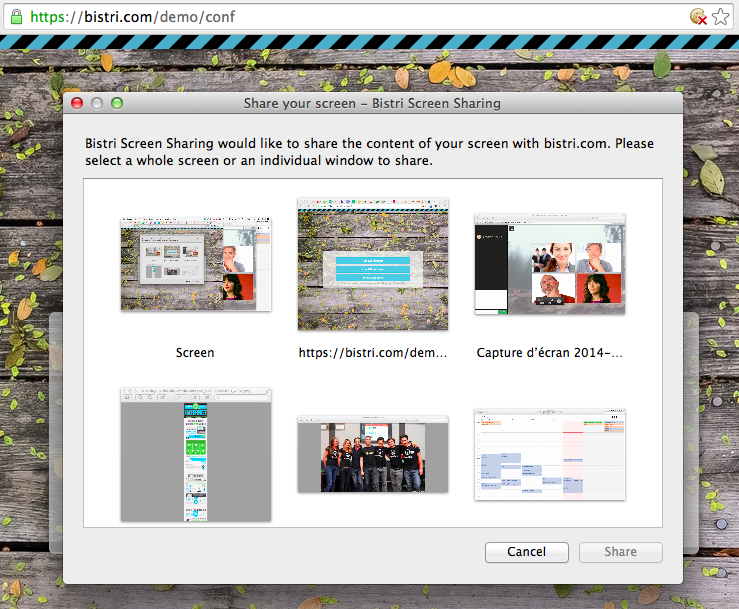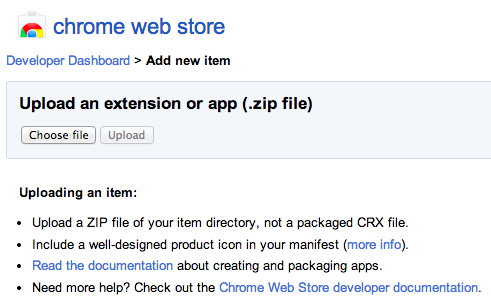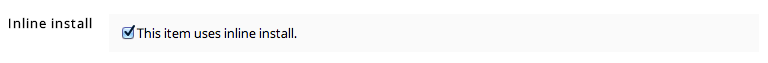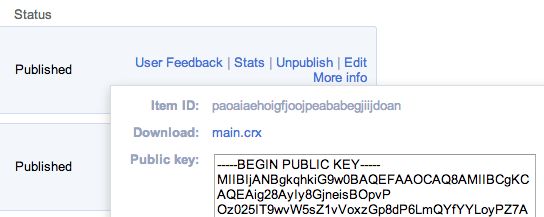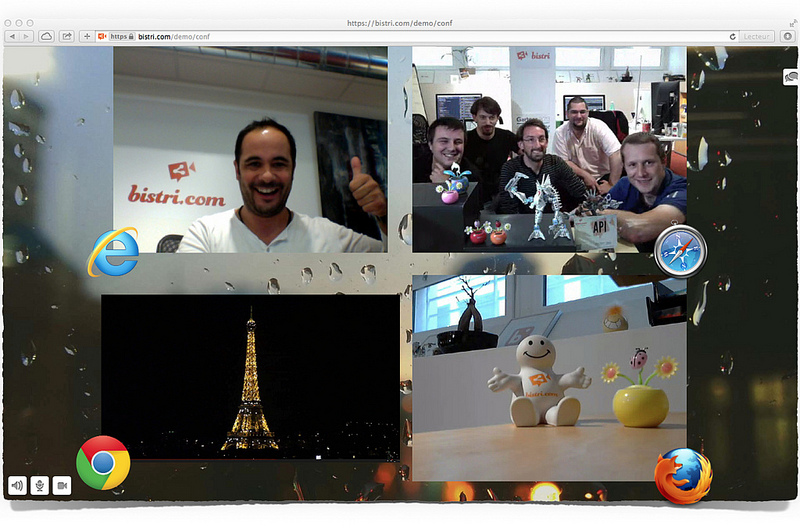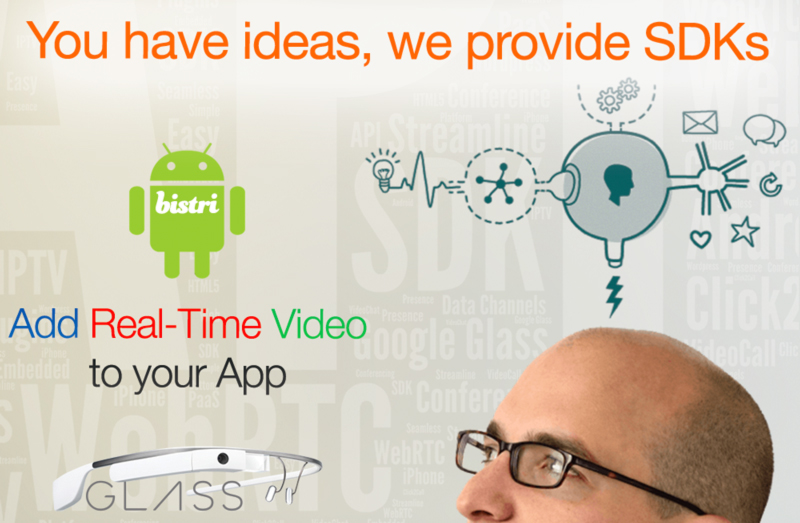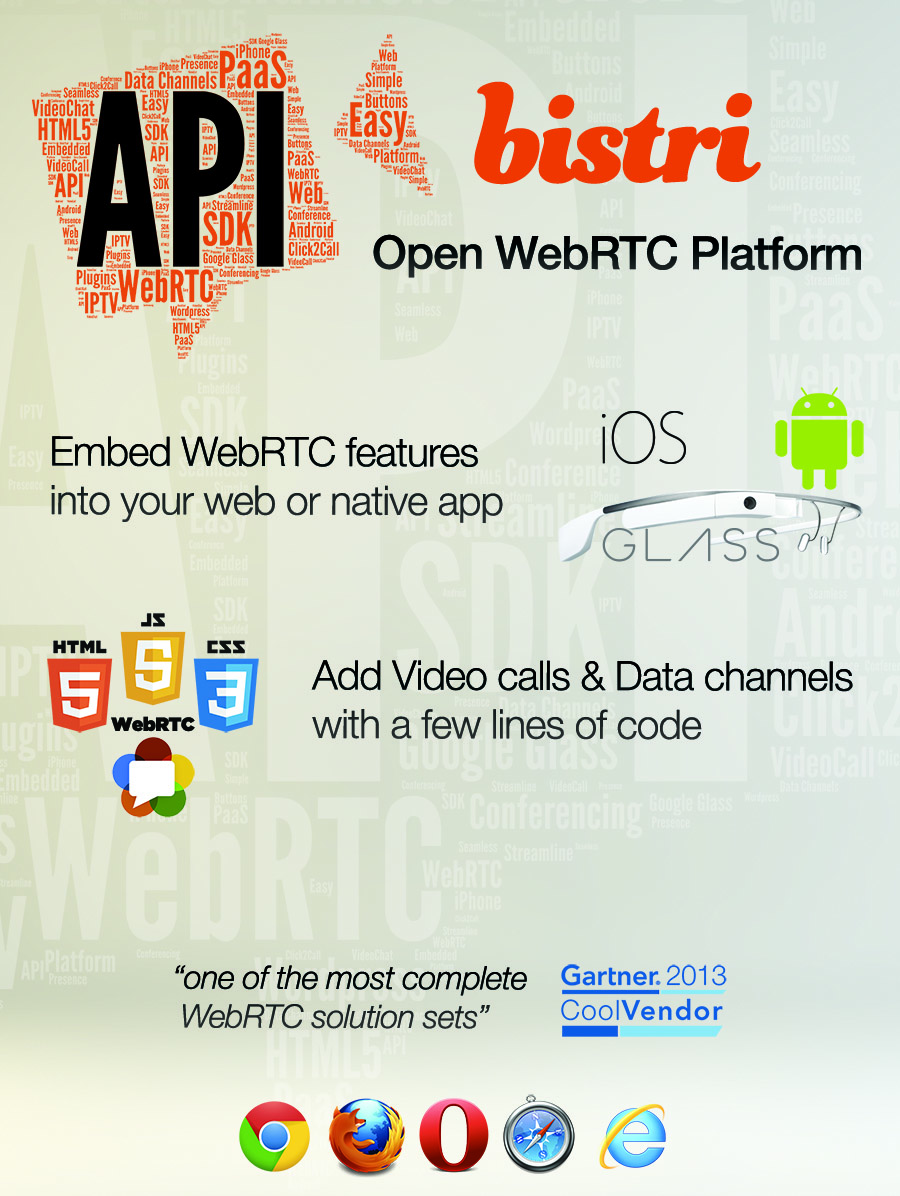WebRTC Revolution in progress!
In 2013, Bistri was the first WebRTC Vendor to publish statistics on a real usage on a production platform, based on 1.5 Million minutes of Video Calls.
But a lot has changed since last year. In addition to Google Chrome, 2 major web browsers have joined the WebRTC movement, Mozilla Firefox then Opera, enabling WebRTC on Mac OS, Windows, Linux, and Android. Thanks to Temasys’s Vendor-Independent Plugin, WebRTC works now on IE & Safari for desktops as well.
This year, the Bistri team has analyzed more than 6 months of data covering over 6 Million minutes of One-to-One Video Calls. Results are summarized and illustrated in the infographic below.
Major take-away: 76% of video-calls using WebRTC compared to 13% last year with an average call length of 17 minutes per call for the last 6 months. When the quality of the video and the audio is really good, people lose all notion of time…
Last but not least, 92% of those calls are P2P with no relay.
In the next months we will be able to measure if people prefer a no-plugin experience with Flash or if they are willing to download a plugin enabling WebRTC features within their default browser.