Create your first WebRTC Video Calling App in a few seconds!
We are really excited to introduce you to the brand new widget, based on the first version of the Bistri APIs: the Conferencing Widget
1 – Create your developer account, for free.
Click on the link you receive by email to activate your account.
2 – Use the Conferencing Widget to customize your app.
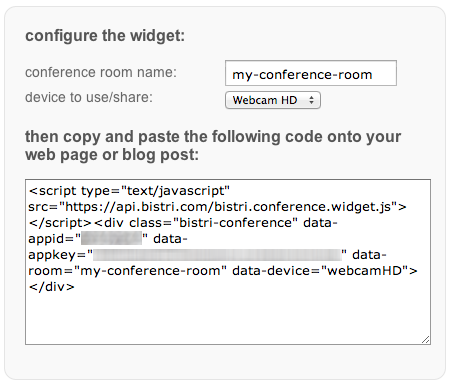
You can force the HD quality by selecting the “Webcam HD” option.
You can decide to share your screen over the video call (but you can’t share your webcam at the same time).
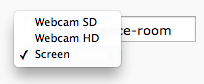
For this feature, you will need Google Chrome 27+, and the flag “Screensharing” to be enabled (chrome://flags/#enable-usermedia-screen-
capture).
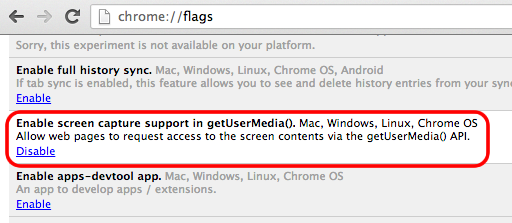
3 – Copy/paste the generated script on a page of your website, you are good to go.
In the next days, we will release a WordPress Widget, to make this piece of code even easier to integrate.

Pingback: Create your first WebRTC Video Calling App in a...