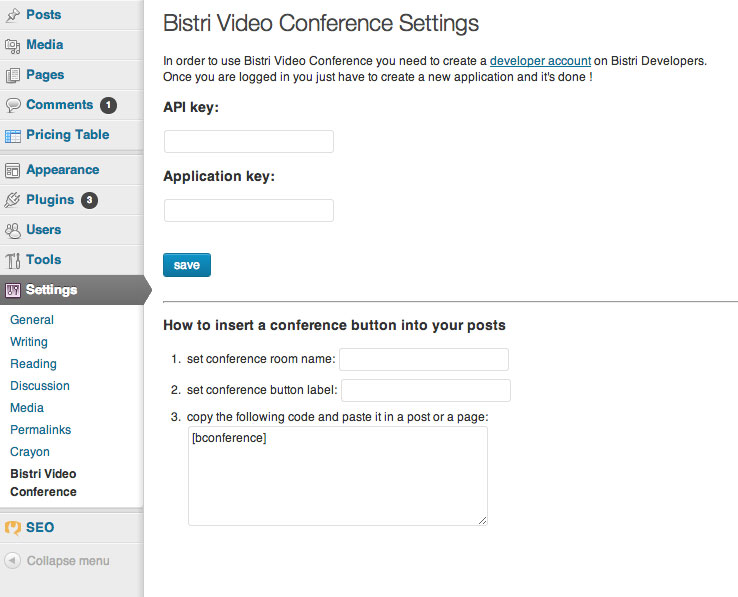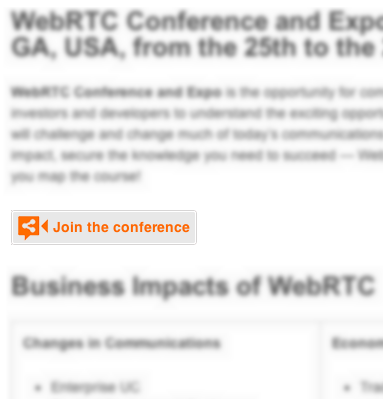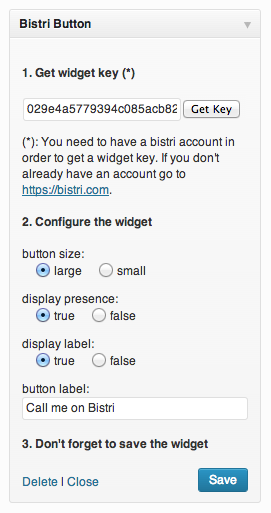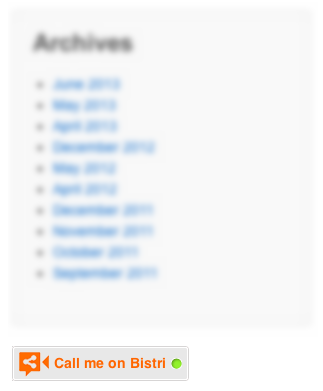Tada! the Bistri Video Conference Button is on WordPress!
One clic and your visitors can see you and 2 other people in video!

Bistri is coming up on WordPress with a first plugin that displays a customizable “join the conference” button on your blog / site. Your visitors just click on this button to make a video conference with you, without anything to download or install. No account to create, no need to be your “friend”…
http://wordpress.org/plugins/bistri-video-conference/
A few options give you the possibility to customize the button appearance (label, room name, …)
http://wordpress.org/plugins/bistri-video-conference/
Bistri Video Conference settings panel:
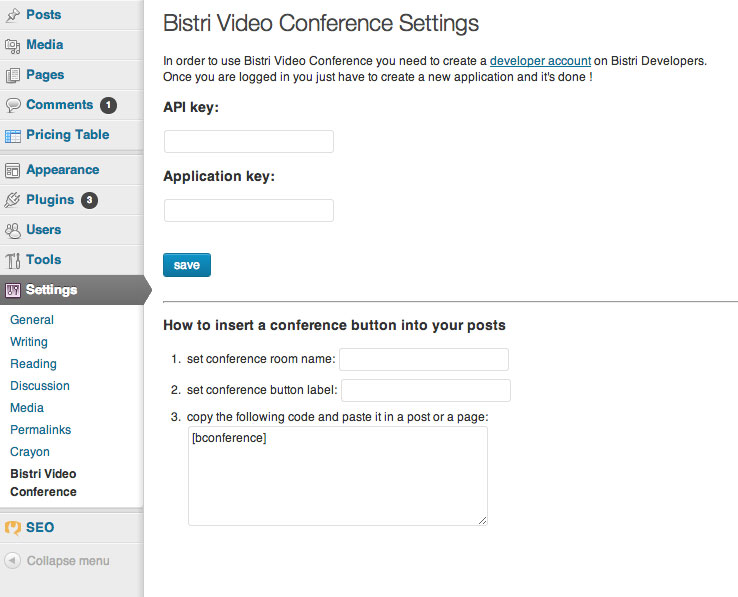
This is how the Bistri Video Conference button looks like on a page or a post of your WordPress:
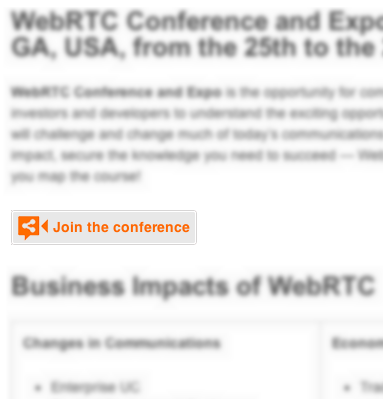
4 clicks later on your button could look like that:

NB: for those who doesn’t use WordPress, your can use this snippet:
https://api.developers.bistri.com/widget