Bistri Button for WordPress now includes Video Conferencing

We’ve announced a few weeks ago that everyone on Bistri has his own Video Conference room, up to 4 participants.
One unique and simple link to join your conference: bistri.me/username/conf
Bistri Universal Conferencing is coming up also with an update on the WordPress Widget. Now the link behind your Bistri Button can be your Bistri Link, or your Conference Link. Your visitors have nothing to download or install, no account to create, and don’t need to be your “friend”…
http://wordpress.org/plugins/bistri-video-call-button
Bistri Widget for WordPress : Administration side
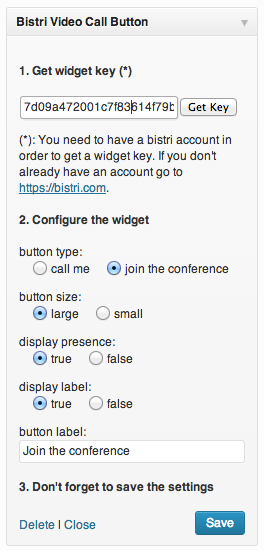
Bistri Widget for WordPress : on your Blog
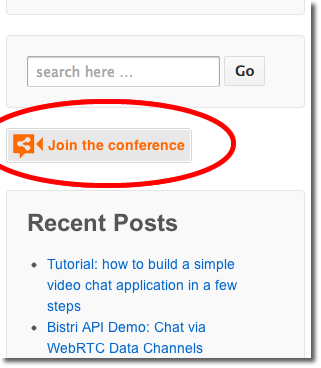
You can even join the conference two times in two different tabs:
- to share your camera
- to share your screen
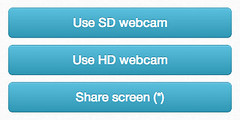
This is how the support video conference room look like:
Javascript plugin
For those who doesn’t use WordPress, your can use the Bistri javascript snippet:
https://api.developers.bistri.com/widget

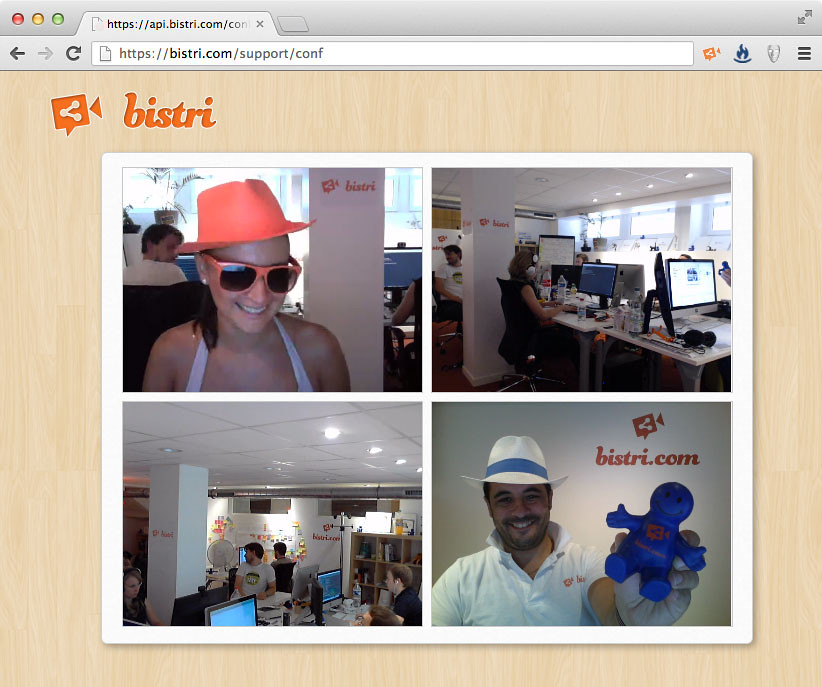
Add your comment