Quick update on the new WebRTC features in Chrome 30

Quick update on the new WebRTC features in Chrome 30 (current dev channel, soon to go beta):
Read More


Quick update on the new WebRTC features in Chrome 30 (current dev channel, soon to go beta):
Read More
We’ve just published an howto build a simple video chat application in a few steps:
https://api.developers.bistri.com/tutorial
The code of a complete WebRTC video chat application is given at the end of the page, as a Fiddle:
http://jsfiddle.net/bistri/DJjcB/
Prerequisites:
Bistri has won the “Easiest to Apply” Award for its WebRTC communication platform.
More information: http://bistri.com – http://developers.bistri.com
Tada! the Bistri Video Conference Button is on WordPress!
One clic and your visitors can see you and 2 other people in video!
Bistri is coming up on WordPress with a first plugin that displays a customizable “join the conference” button on your blog / site. Your visitors just click on this button to make a video conference with you, without anything to download or install. No account to create, no need to be your “friend”…
http://wordpress.org/plugins/bistri-video-conference/
A few options give you the possibility to customize the button appearance (label, room name, …)
http://wordpress.org/plugins/bistri-video-conference/
Bistri Video Conference settings panel:
This is how the Bistri Video Conference button looks like on a page or a post of your WordPress:
4 clicks later on your button could look like that:
NB: for those who doesn’t use WordPress, your can use this snippet:
https://api.developers.bistri.com/widget
Bistri, the fast growing cloud-based communication platform based on WebRTC, choose 3scale, the creator of Out-of-the-Box API management infrastructure, to launch, manage, and productize Bistri’s API.

Bistri offers “the most complete suite of communication tools using the new WebRTC technology inside the web browser” said Gartner. Bistri’s service includes in one single screen instant messaging, presence, notifications, voice and video chat, file transfer, and private storage space.
3scale helps companies like Bistri to remove obstacles to adoption and to unleash the power of their API.
“Flexible and totally customizable, the possibilities of integration offered by 3scale are much higher than the other solutions on the market. Thanks to 3scale, Bistri has been able to release the first version of its API in a few weeks, offering Video Calling, Video Conferencing, Screen Sharing, and Data Channels” said Arnaud Budkiewicz, Bistri CEO.
The Bistri Platform let the developers integrate the main WebRTC features in many ways:
No set up fee to start, all our plans offer unlimited minutes of communication.

Tada! the Bistri Video Calling Button is on WordPress!
One clic and your visitors can see you in video!

Bistri is just coming up on WordPress with a first widget that displays a customizable button on your blog / site. Your visitors just click on this button to make a video call with you, without anything to download or install. No account to create, no need to be your “friend”…
http://wordpress.org/plugins/bistri-video-call-button/
Bistri Video Call Button settings panel:
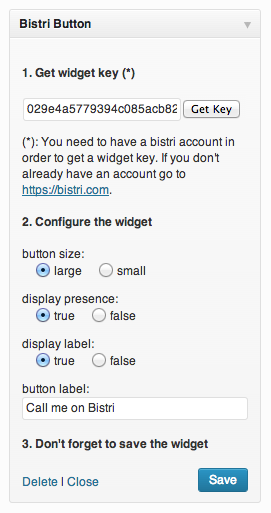
Bistri Video Call Button widget included in a side bar:
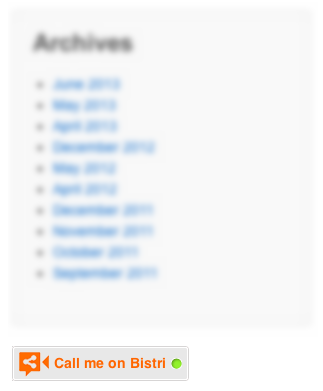
NB: for those who doesn’t use WordPress, your can use this snippet:
http://developers.bistri.com/widgets-button/